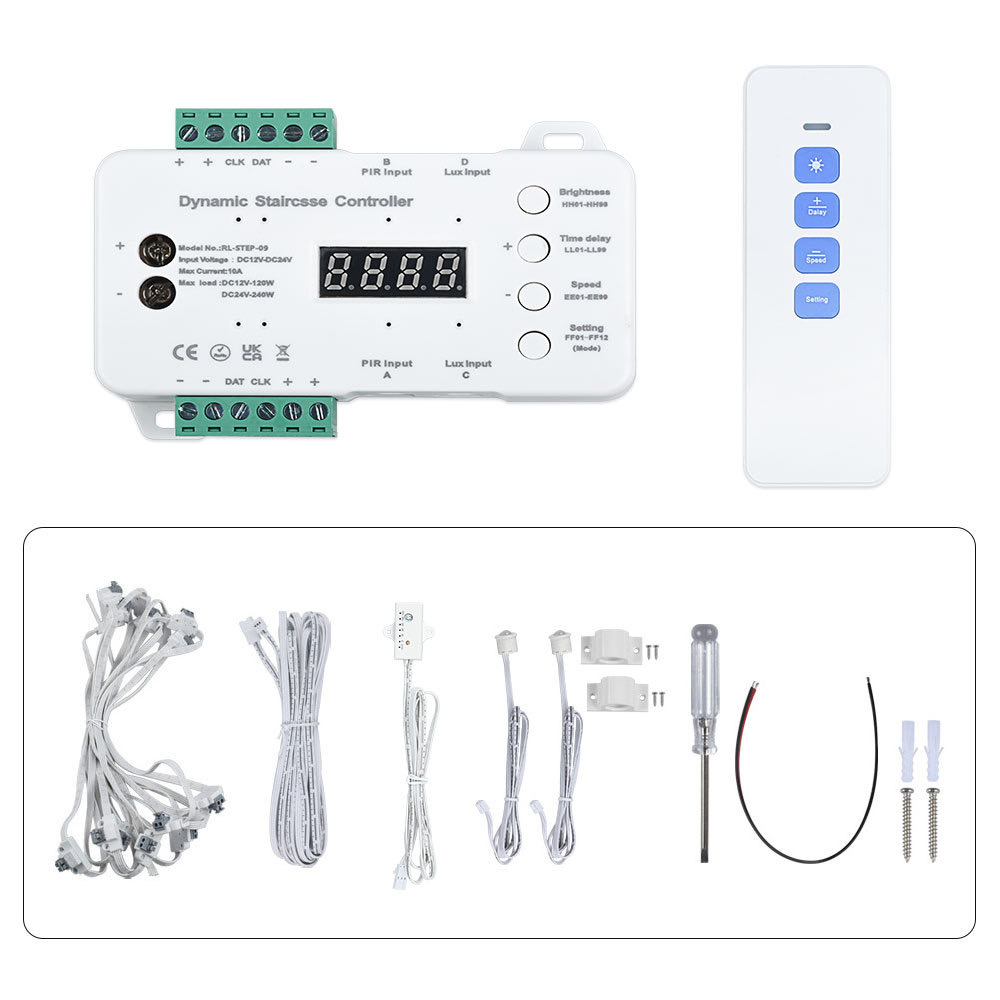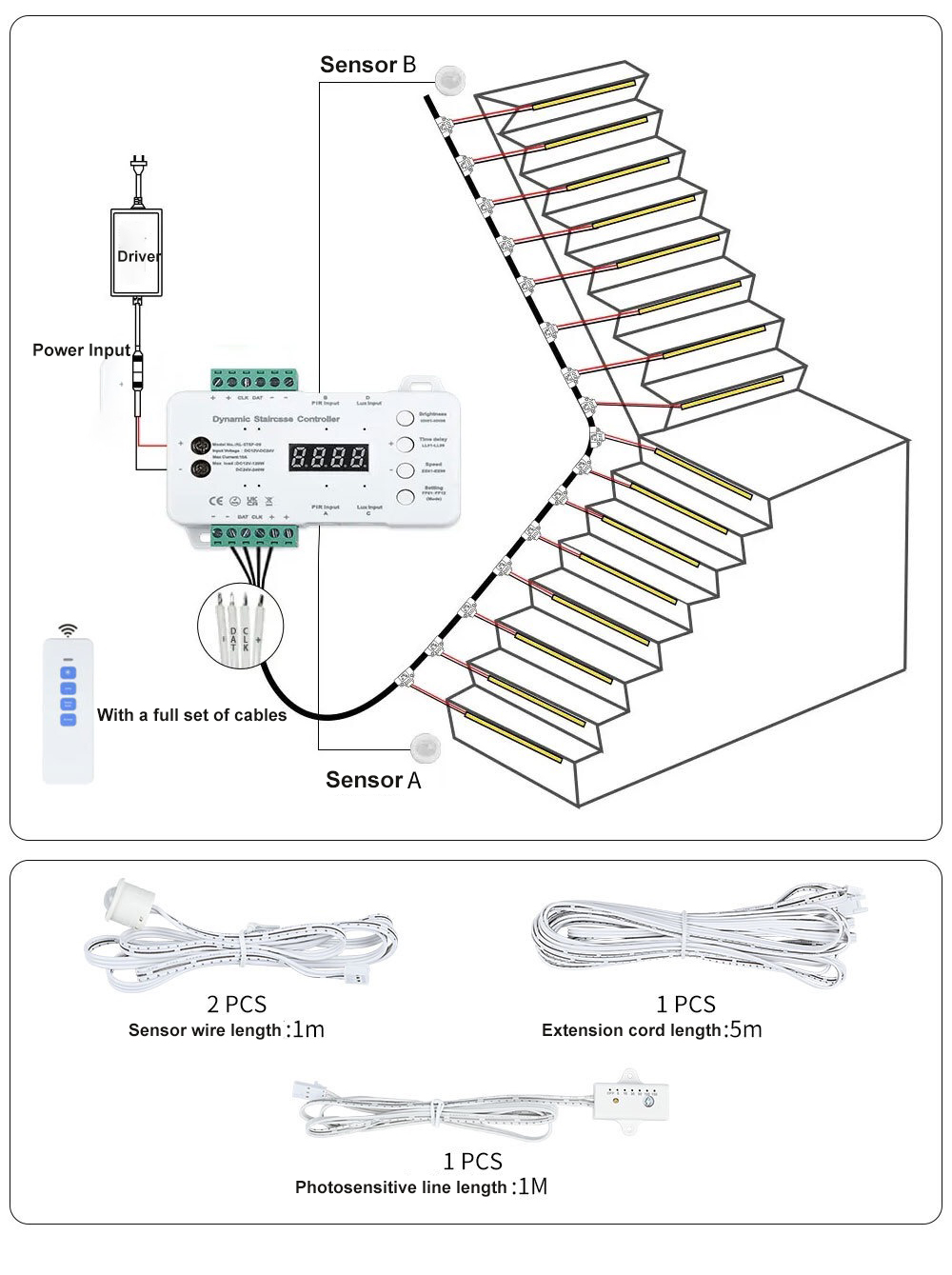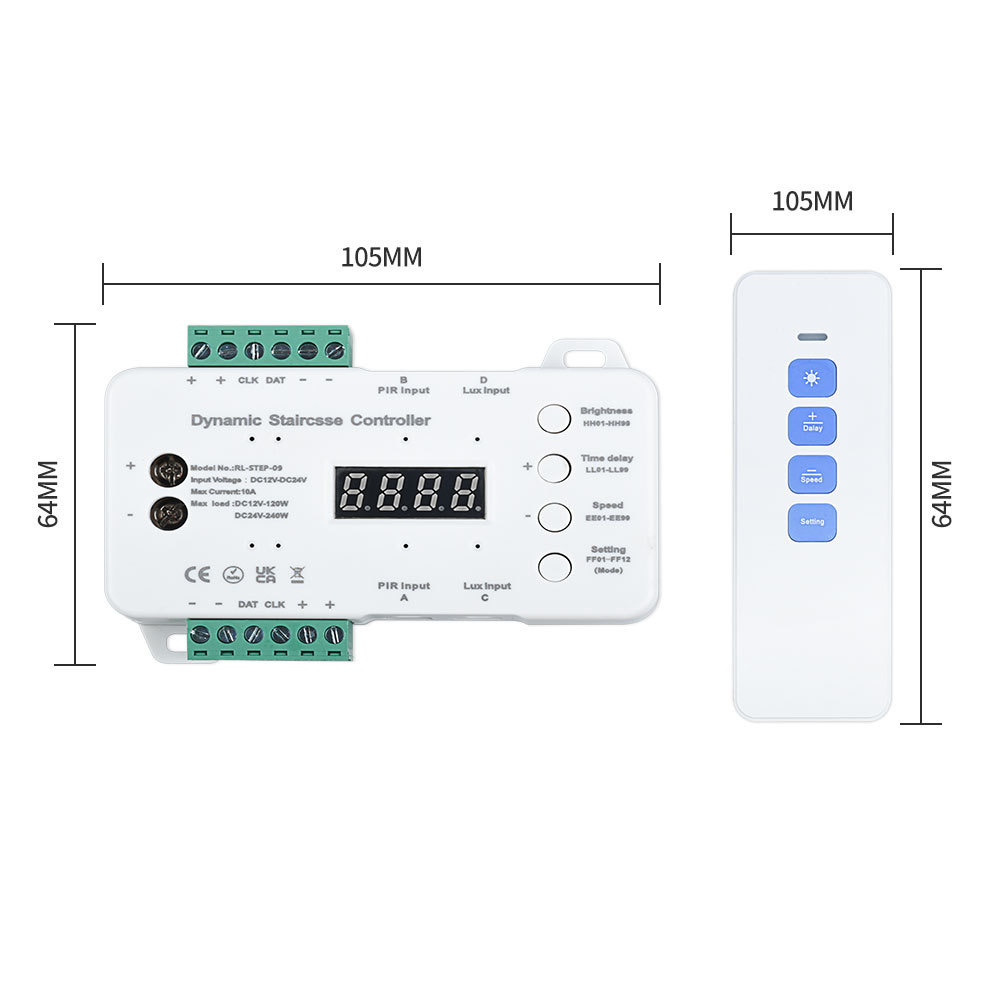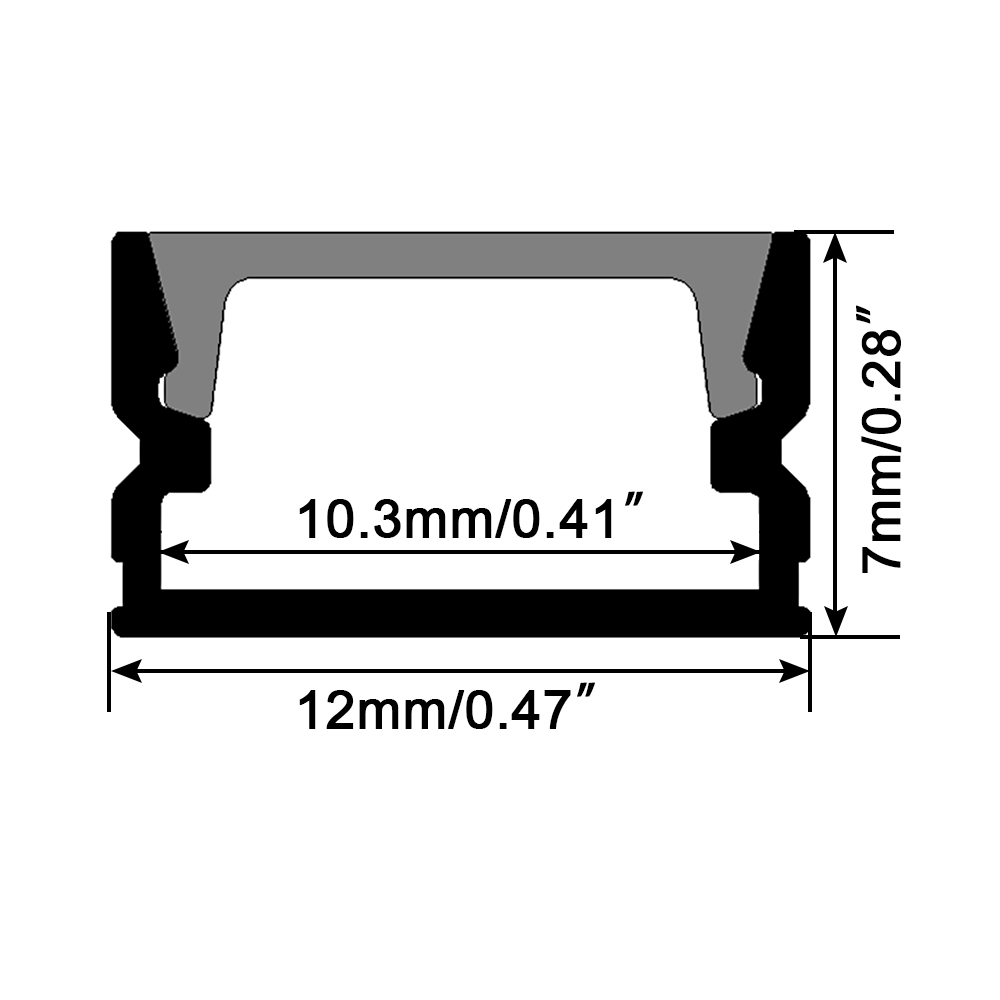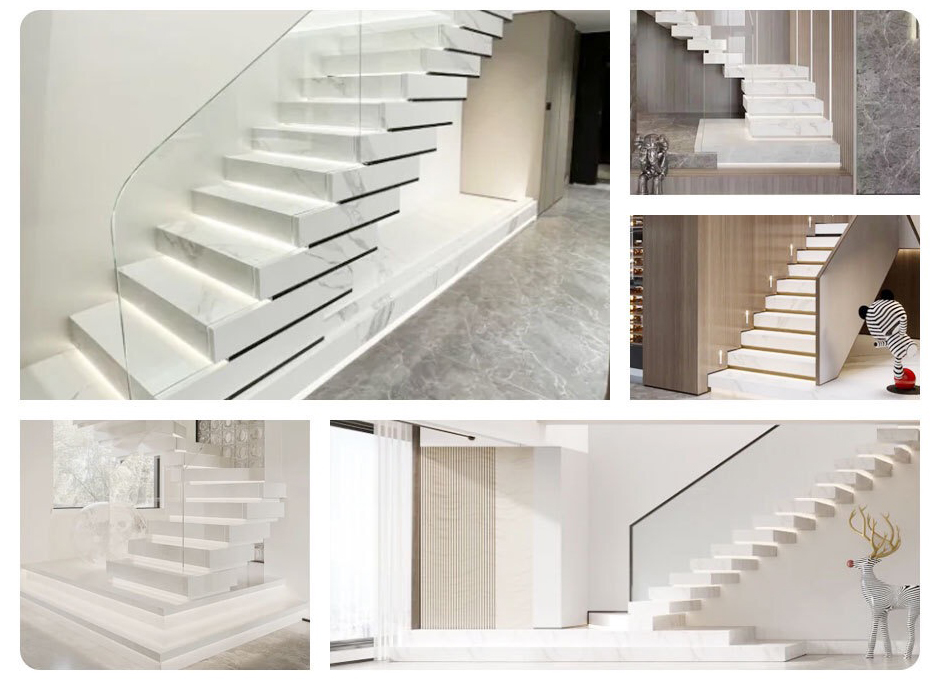Product Features:
◈ Provide convenient lighting:
Stair lights provide users with sufficient lighting, making them safer and more convenient when going up and down stairs.
◈ Improve the visual effect of the home:
Stair lights have various designs, which can add more visual effects and artistic sense to the home space.
◈ Energy saving and environmental protection:
The use of new lighting equipment such as LED strip is energy-saving, environmentally friendly and has a long life, reducing the frequency and cost of replacing lamps.
◈ Easy to install:
It can be installed on either stair steps or walls, and can also be easily retrofitted onto previously completed stairs.
◈ Intelligent control:
adjust mode, brightness, delay, speed, more easily and conveniently.
| PRODUCT NAME | Dynamic Staircase Controller |
| MODEL NUMBER | RL-STEP-09 |
| INPUT VOLTAGE | DC12V-24V |
| MAX CURRENT | 10A |
| MAX LOAD | DC12V / 120W DC24V / 240W |
| APPLICATION | Control Stair LED Strips |
| MATERIALS | ABS |
| COLOR | White |
| FUNCTION | Adjust Mode / Brightness /Delay Time / Speed |
Product Details:
Controller


Remote Control
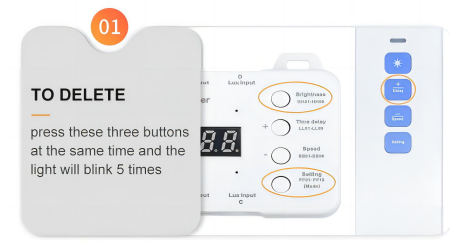
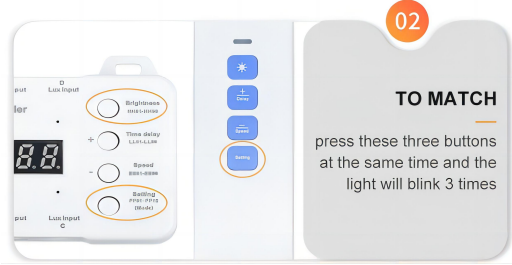
Daylight Sensor :
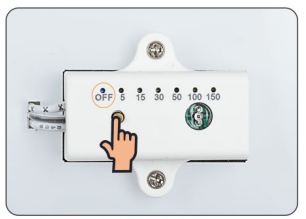
Daylight Sensor OFF
PIR Sensor work both day and night
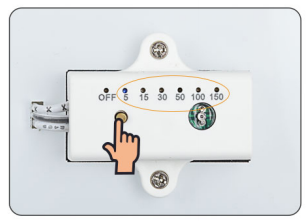
Daylight Sensor ON
6 levels Lux setting
The Daylight sensor does not need to be placed visibly near the steps, but it should be able to detect light and dusk.
The sensor has 7 indicator lights. When you switch off the sensor by pressing the button (the control light at ‘OFF’ will turn blue), the lighting will be switched on in the daytime as well as in the evening.
When you press the button again, you switch the sensor on to the desired setting.
| 1xPress | the sensor is switched off |
| 2xPress | 5 Lux- the sensor will switch on when it is quite dark |
| 3xPress | 15 Lux |
| 4xPress | 30 Lux |
| 5xPress | 50 Lux |
| 6xPress | 100 Lux |
| 7xPress | 150 Lux – the sensor will switch on when it is light |
How to use:
1,Brightness
Brightness have 99 levels short press to add 1 level brightness
Digital display:HH01-HH9
| HH01 | 2% brightness |
| HH02 | 3% brightness |
| HH03 | 4% brightness |
| HH99 | 100% brightness |


2.Time delay
Time delay have 99 levels, short press
to add 1 level time delay
Digital display:LL01-LL99
| LL01 | 4S |
| LL02 | 6S |
| LL03 | 8S |
| LL99 | 200S |
3.Speed
Speed have 99 levels, short press
to adjust speed
Digital display:EE01-EE99
| EE01 | 150ms fastest speed |
| EE02 | 175ms |
| EE01 | 200ms |
| EE99 | 2600ms slowest speed |
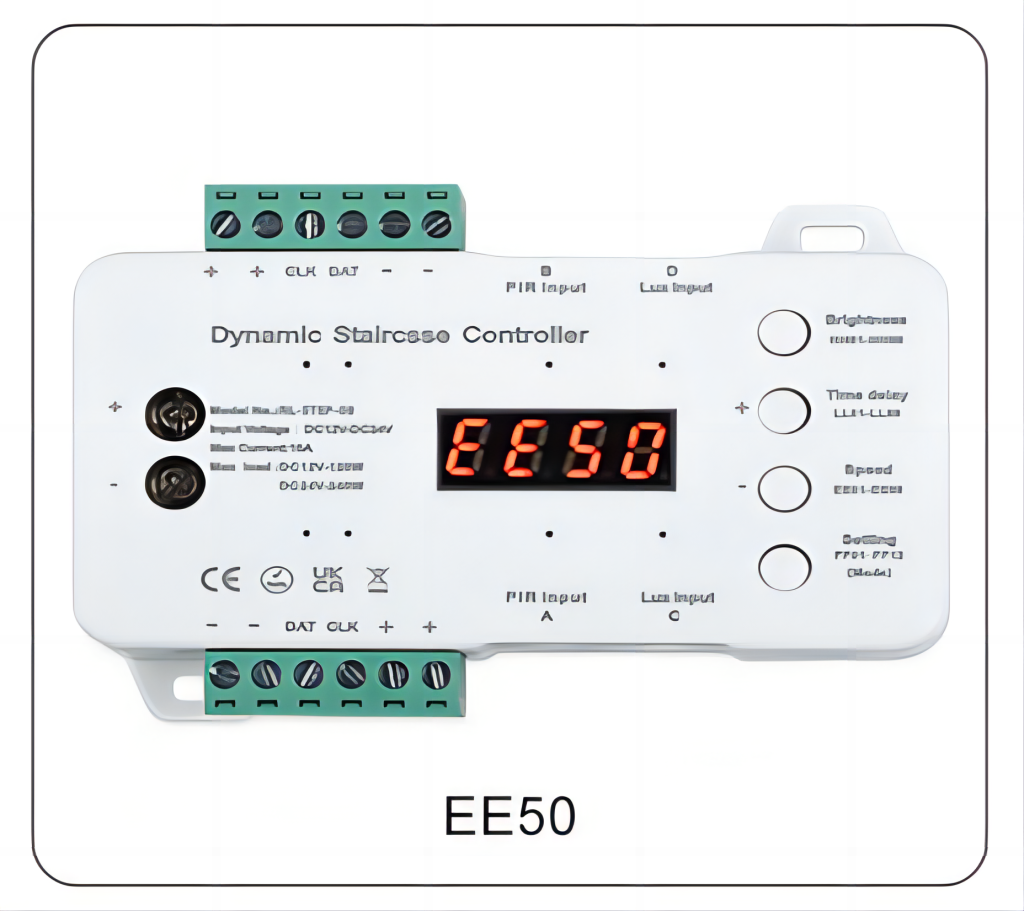
4.Setting
Long press’ Setting”to set Step Numbers, Brightness,Time Delay,Speed,Mode Short press to”Setting”to enter next setting
After finished all setting,long press” Setting’ ‘to save all setting
A.Step Numbers
Digital display: 1C00 First floor
Use*+”-“to adjust step numbers

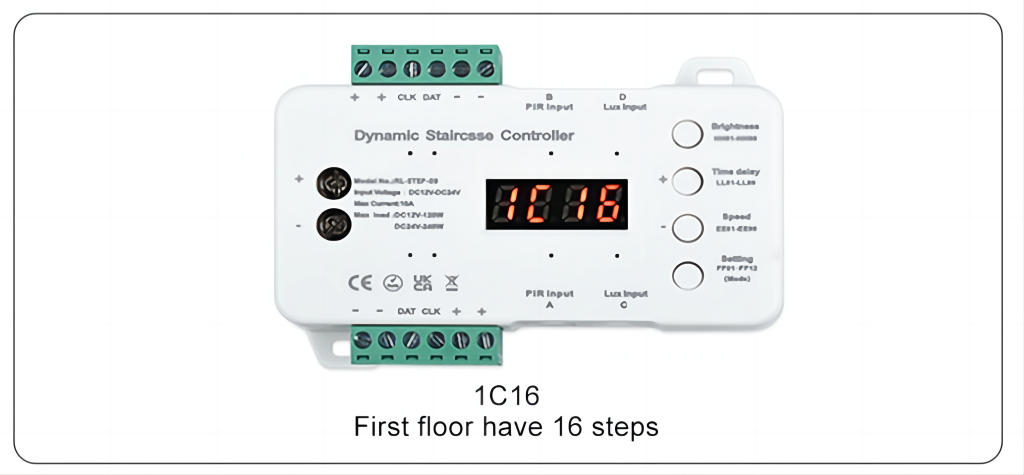
B.Time delay
Use” +”“-“to adjust time delay
C.Speed
Use” +”“-“to adjust step speed
Please note”EE01″is fastest speed,“EE99″is slowest speed,if you want faster speed,press”-“.If you want slower speed,press”+”.
D.Mode Use “+” “-” to choose mode
| FF01 | all stepson |
| FF02 | all stepson one by one |
| FF03 | all steps on with 2 steps at the time |
| FF04 | all steps on with 3 steps at the time |
| FF05 | 1 step on, moving according to Speed setting |
| FF06 | 2 step on, moving according to Speed setting |
| FF07 | 3 step on, moving according to Speed setting |
| FF08 | 1 step chase, moving according to Speed setting |
| FF09 | 2 step chase, moving according to Speed setting |
| FF10 | 3 step chase, moving according to Speed setting |
| FF11 | Separated chase, moving according to Speed setting |
| FF12 | Auto change all modes 1-11 |
5.Sensor installation method

Surface